Prompt Down Hackers with Luminen™ GenAI
WithSecure Luminen™ blends the power of GenAI with the workflows of today's overwhelmed and understaffed IT security teams to supercharge their work and user experience.

WithSecure™ Elements EDR excels in AV-TEST
AV-TEST evaluated WithSecure Elements Endpoint Detection and Response, with our EDR showcasing exceptional effectiveness against advanced APT threats.

- Slide 1
- Slide 3
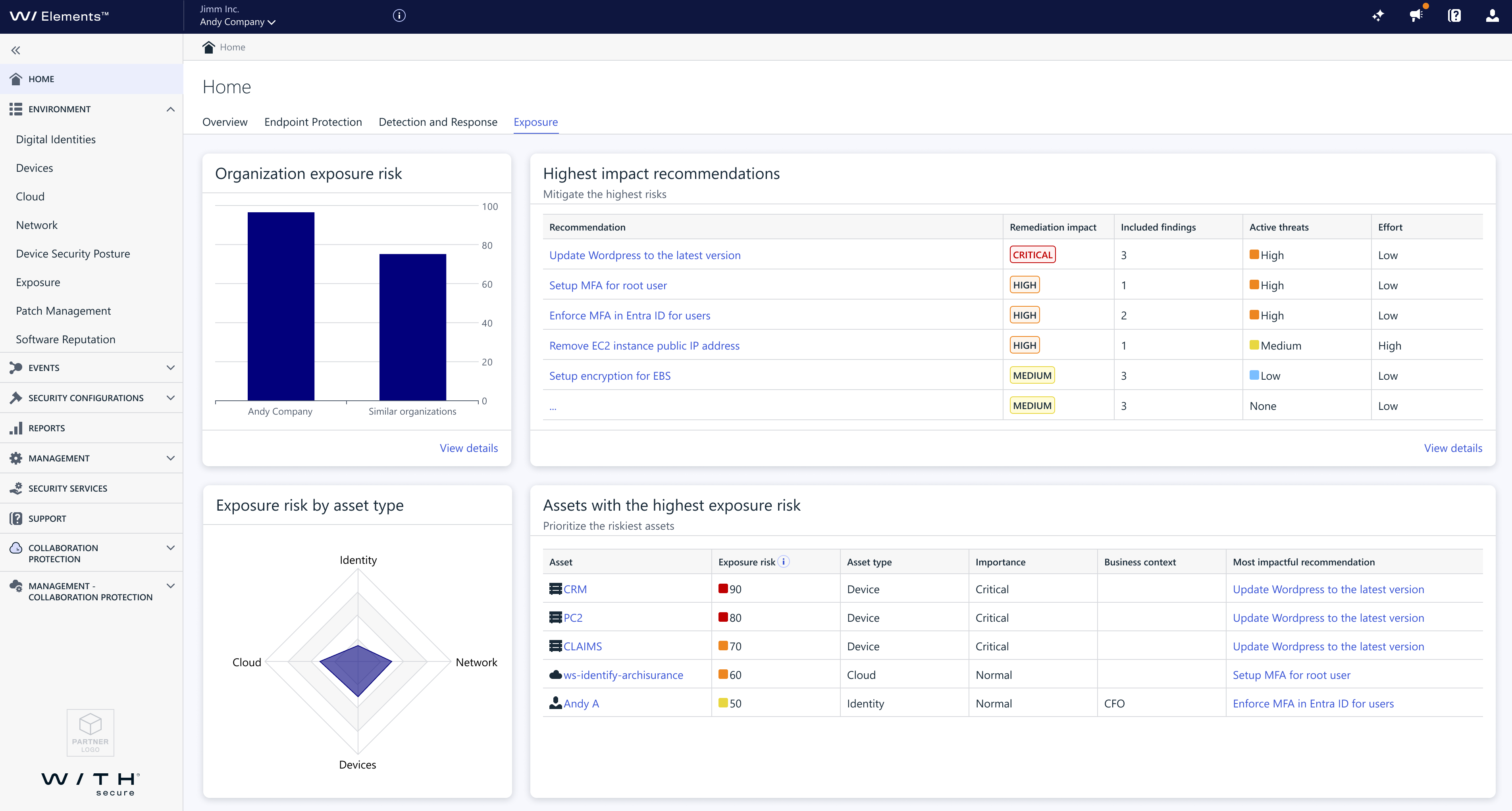
Elements Security Center
Elements Security Center is a user portal for WithSecure's cloud-based platform, which provides a full range of cyber security capabilities, serving your end-to-end security management needs from a single portal.

eService Portal
The WithSecure eService Portal is a support case management portal that allows customers with advanced or premium support contracts to submit and follow up on their support tickets and access self-service options or knowledge bases.
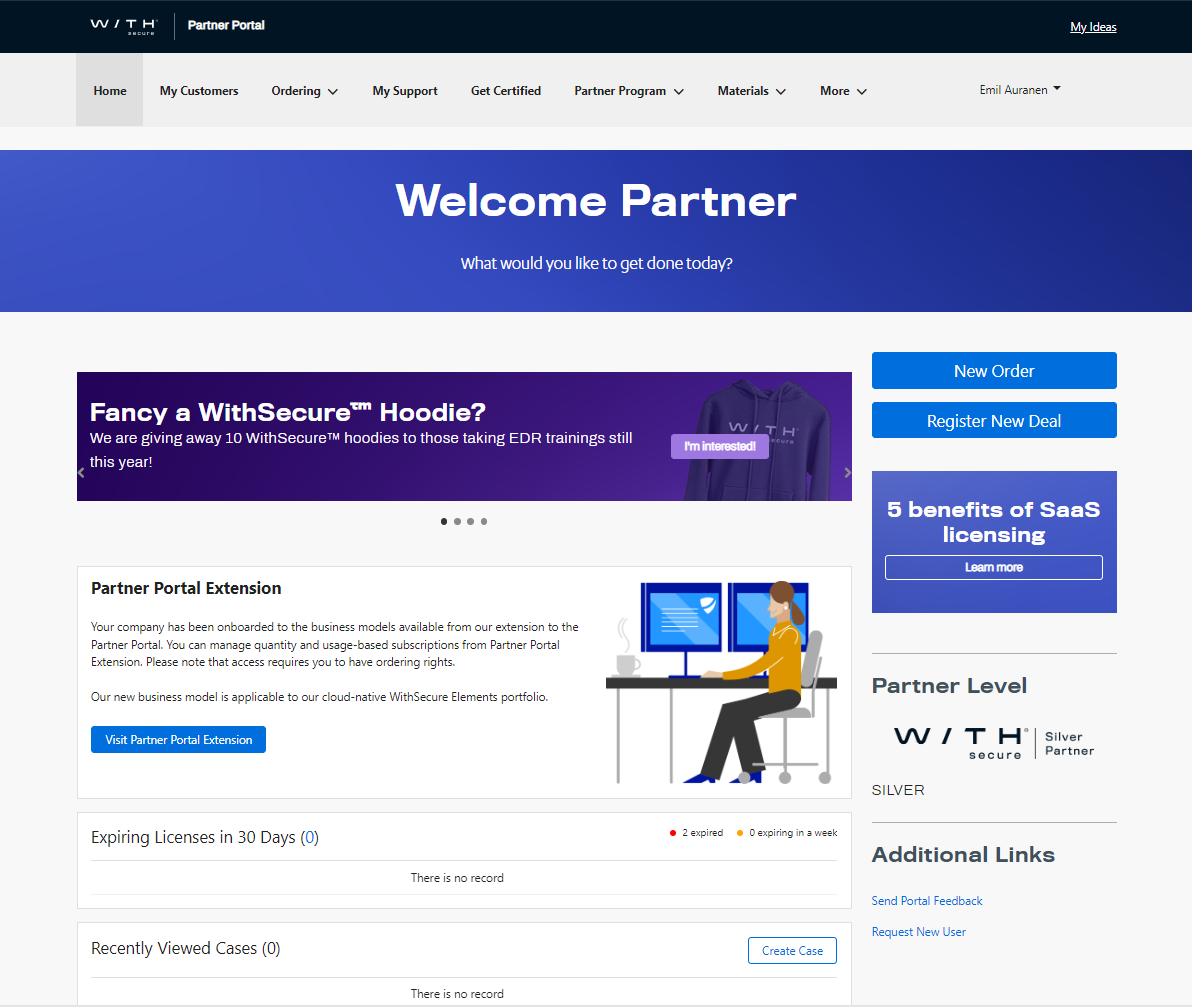
Partner Portal
The Partner Portal is an online service that allows WithSecure Partners acess to the tools that help them sell our solutions. See all your customers in one place, calculate offers and send orders easily through the Portal.
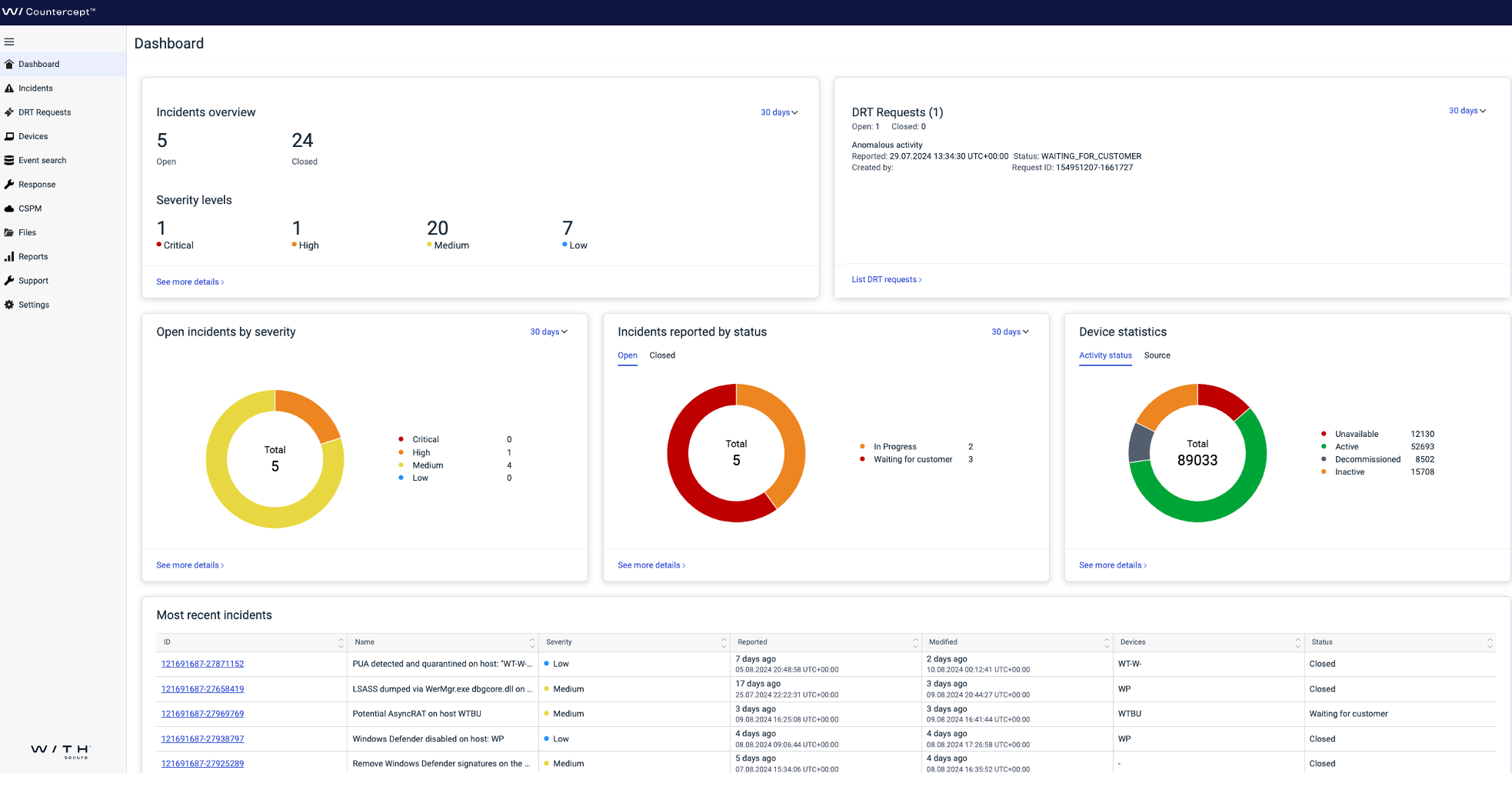
Countercept Portal
The WithSecure Countercept portal allows users to access the managed detection and response service. It also provides access to advanced features, such as threat hunting dashboards, attack timelines, and threat actor profiles.