WithSecure™ Elements Endpoint Protection for Computers
When antivirus simply isn't enough

At the forefront of endpoint security.
WithSecure™ (formerly known as F-Secure) Elements EPP for Computers is the best endpoint security solution for Windows and Mac computers, proven year after year by independent security experts, such as AV-Test.
Much more than antivirus, WithSecure™ Elements EPP for Computers is next-generation security. With threat intelligence and machine learning, it’s proactive protection against today’s threats, including ransomware and zero-day attacks.
To learn more, select your operating system below.
What's New
As the attack landscape evolves, so must your defenses. Check out the short video series to see the latest developments of WithSecure Elements.

Windows protection
Microsoft Windows is the world's most commonly attacked operating system. The ever-increasing rate of attacks proves how vital it is to protect your Windows computers against threats such as ransomware. For example, one study shows that in 2016 the number of ransomware email attacks increased by 6000%.
Windows security is at its most powerful with a multi-layered approach that includes advanced technologies—like automated patch management, machine learning, real-time threat intelligence, and heuristic analysis. These tools are just some of the features that come as standard in WithSecure™ Elements EPP for Computers for Windows.
Why WithSecure™ Elements Endpoint Computer Protection for Windows?
WithSecure™ Elements EPP for Computers for Windows provides powerful and efficient security for your Windows computers, going far beyond traditional antivirus protection.
1
Heuristic & behavioral analysis
Identifies and blocks sophisticated malware without relying on a signature database.
2
DeepGuard 6
New DeepGuard increases the use of artificial intelligence and machine learning.
3
Real-time threat intelligence
WithSecure's Security Cloud identifies, analyzes, and prevents new and emerging threats.
4
Integrated patch management
By keeping all your software up to date, you can prevent up to 80% of attacks.
5
Multi-engine anti-malware
Detects a broader range of malicious features, patterns, and trends.
6
Extensive web protection
Blocks access to malicious and phishing sites, limiting exposure to harmful content.
7
DataGuard - PREMIUM
Provides additional protection against ransomware, and prevents the destruction and tampering of data.
8
Application control - PREMIUM
Blocks execution of applications and scripts according to rules created by our penetration testers, or as defined by the administrator.
9
Endpoint Encryption Reporting
Provides you visibility over your Window’s computers’ disc encryption status. Your Bitlocker recovery keys can be collected and available directly from WithSecure™ Elements Security Center. The ability to collect recovery keys can be used by third-party tools to regain access to a locked device.
10
Endpoint Encryption Management – PREMIUM
In addition to having visibility to endpoint encryption, you can also actively manage encryption without the need for third-party tools. You can easily encrypt/decrypt a device from the WithSecure™ Elements Security Center as well as set a PIN access code for the device.
Automated patch management
Software Updater is an automated patch management feature that's fully integrated with WithSecure Elements EPP for Computers clients. There's no need to install separate agents, management servers or consoles.
Software Updater is a critical security component. It's the first layer of protection when malicious content reaches end-points and can prevent up to 80% of attacks simply by installing software security updates as soon as they become available.
Software Updater works by scanning for missing updates, creating a vulnerability report based on missing patches, and then downloading and deploying them automatically or manually if needed. Security patches include 2500+ 3rd party applications such as Flash, Java, OpenOffice and others that commonly serve as attack vectors due to their popularity and larger number of vulnerabilities.
Heuristic & behavior analysis
DeepGuard combines some of our most advanced security technologies. It's the final and most critical layer of defense against new threats—even those that target previously unknown vulnerabilities.
DeepGuard observes application behavior and proactively intercepts any potentially harmful action on-the-fly before it causes damage. By switching the focus from signature characteristics to malicious behavior patterns, DeepGuard can identify and block malware even before a sample has been acquired and examined.
When an unknown or suspicious program is first launched, DeepGuard temporarily delays its execution in order to perform a file reputation and prevalence rate check, runs it in a sandbox environment, then finally executes it for behavioral analysis and exploit interception.
For more information about Deep Guard functions and benefits, consult our
For more information about the functions and benefits of DeepGuard, consult our technical whitepaper.
Protect data against ransomware
WithSecure™ DataGuard subjects selected high-risk and value-critical folders to advanced monitoring and additional detection logic. It makes them significantly more fortified against ransomware, and prevents malicious and unknown applications from destroying or tampering with the data that they contain. The high-risk and value-critical folders include, for example, the Downloads folder (web downloads), document folders, temp files (email attachments), and data repositories.
The feature's complementary detection logic significantly increases detection accuracy and aggressiveness against ransomware and their encryption processes. The Data Access module ensures that the data in these folders is not destroyed, tampered with, or encrypted by malicious or unknown applications, such as ransomware. Among other benefits, the Data Access module enables the recovery of data in the event of a successful ransomware attack, as it cannot encrypt the data located in those folders.
WithSecure™ DataGuard is available in WithSecure™ Elements EPP for Computers Premium.
Real-time threat intelligence
The WithSecure™ Security Cloud is our own cloud-based threat analysis system. It utilizes Big Data and Machine Learning, among other input, to continuously add to our knowledge base of digital threats. The Security Cloud is constantly in touch with client systems, identifying new threats as they emerge and providing protection within minutes.
A cloud-based threat analysis service affords many benefits over traditional approaches. We gather threat intelligence from hundreds of thousands of a large number of client nodes, building a real-time picture of the global threat situation. Within minutes, we use that knowledge to protect our customers.
For example, if DeepGuard's heuristic and behavior analysis identifies a zero-day attack, the information is shared with all protected devices via the WithSecure Security Cloud—rendering the advanced attack harmless mere minutes after initial detection.
For more details on the functions and benefits of WithSecure™ Security Cloud, consult our technical whitepaper.
Superior malware protection
Our computer security component utilizes our multi-engine security platform to detect and prevent malware. It offers superior protection to traditional signature-based technologies:
- Detects a broader range of malicious features, patterns and trends, enabling more reliable and accurate detections, even for previously unseen malware variants
- By using real-time look-ups from the WithSecure Security Cloud, it can react faster to new and emerging threats in addition to ensuring a small footprint
- Emulation enables detection of malware that utilize obfuscation techniques, and offers another layer of security before a file is run
Prevent access to malicious sites
Browsing Protection is a key security layer that proactively prevents end-users from visiting malicious sites. This is particularly effective, as early intervention greatly reduces overall exposure to malicious content, and thus attacks.
For example, Browsing Protection will prevent end-users from being tricked into accessing seemingly legitimate phishing sites, accessing malicious sites through an email link, or getting infected through malicious 3rd party advertisements on otherwise legitimate sites.
The feature works by fetching the latest reputation check of the websites and their files from WithSecure's Security Cloud, based on various data points such as IP addresses, URL keywords and site behavior.
Browsing Protection is fully browser agnostic, as it works at the network level. This ensures that it still provides protection even if the end-user is not using company sanctioned browsers.
Block malicious web content
Web Traffic Protection prevents the exploitation of active content such as Java and Flash, which are used in the vast majority of online attacks. These components are automatically blocked on unknown and suspicious sites based on their reputation data. Administrators can make exceptions to this by adding sites to a trusted sites list, for example company intranet sites for which WithSecure™ does not have any reputation data.
Web Traffic Protection scans HTTP web traffic in real-time with multiple complementary anti-malware scanning engines and reputation checks. This ensures that malware and exploits are found and blocked at the traffic stage, before data is written to the hard disk. This provides additional protection against more advanced malware—for example the memory-only variety.
Improve productivity and reduce risks
Web Content Control allows restriction of unproductive and inappropriate Internet usage. It can restrict employee Web browsing, denying access to non-work related destinations such as social media and adult sites to maximize time or and avoid malicious sites.
Web Content Control reduces productivity losses, bandwidth consumption and legal risks caused by unauthorized employee access to inappropriate or distracting Web content. It also greatly reduces chances of employee exposure to malicious content.
IT administrators can make local exceptions that override enforced categories. As an example, if social networking sites are restricted, you could add Linkedin.com to the trusted sites list as an exception.
Elevated security for vital websites
Connection Control is a security layer that greatly increases protection for business-critical web activity like the use of intranets or sensitive cloud services like CRMs.
As soon as an employee accesses a website that requires additional security, Connection Control automatically elevates the security level for that session. During this period, Connection Control closes network connections to all unknown sites from the endpoint. Users can continue to use sites that are verified safe by WithSecure™ so as not to reduce employee productivity.
By blocking untrusted connections, banking trojans and other malware cannot send criminals confidential business information such as user credentials and cloud-based information. Security returns to normal when the specified browser process finishes or the user ends the session.
Access for approved hardware only
Device Control prevents threats from entering your system via hardware devices such as USB sticks, CD-ROM drives, and web cameras. This also prevents data leakage, by allowing read-only access, for example.
When a prohibited device is plugged in, Device Control turns it off to prevent user access. You can block access to devices by setting predefined rules, and set rules to allow specific devices while all other devices of the same class are blocked. You can for example:
- Disallow running programs from USB/CD/other drives: disable auto run, accidental execution or loading modules from removable drives.
- Block device classes completely.
- Define read-only access to USB/CD/other drives.
- Block device classes with exception of specified devices.
Prevent applications from executing
Application Control prevents threats from executing and running scripts, even if they bypass other security layers to get onto your device. This mitigates the risks posed by malicious, illegal, and unauthorized software in the corporate environment.
With Application Control you can:
- Identify and control which applications are allowed to run in your environment
- Identify trusted, authorized software automatically
- Prevent all other applications, whether malicious, untrusted, or simply unwanted from running
- Eliminate unknown and unwanted applications in your environment to reduce complexity and risk
- Monitor all applications running within the endpoint environment
Finally, you can use it to block applications from running scripts, for example:
- Prevent all Microsoft Office applications from running PowerShell scripts
- Prevent all Microsoft Office applications from running Batch scripts
Application control works based on rules created by our penetration testers that cover attack vectors used to breach into corporate environments. Alternatively, the administrator can define the rules based on various criteria, such as the application name or version.
Better Security and compatibility
The new WithSecure™ Firewall Manager uses the default Windows rule engine to execute firewall rules. This greatly increases compatibility with other applications and appliances. The WithSecure™ expert ruleset, which contains advanced rules that counter risks such as propagating ransomware and lateral movement, is added on top of the standard Windows ruleset.
The administrator can extend the WithSecure™ rulesets with rules to tackle company and context-specific threats. Additionally, auto-selection rules allow administrators to define profiles adapted to the security needs of various networks.
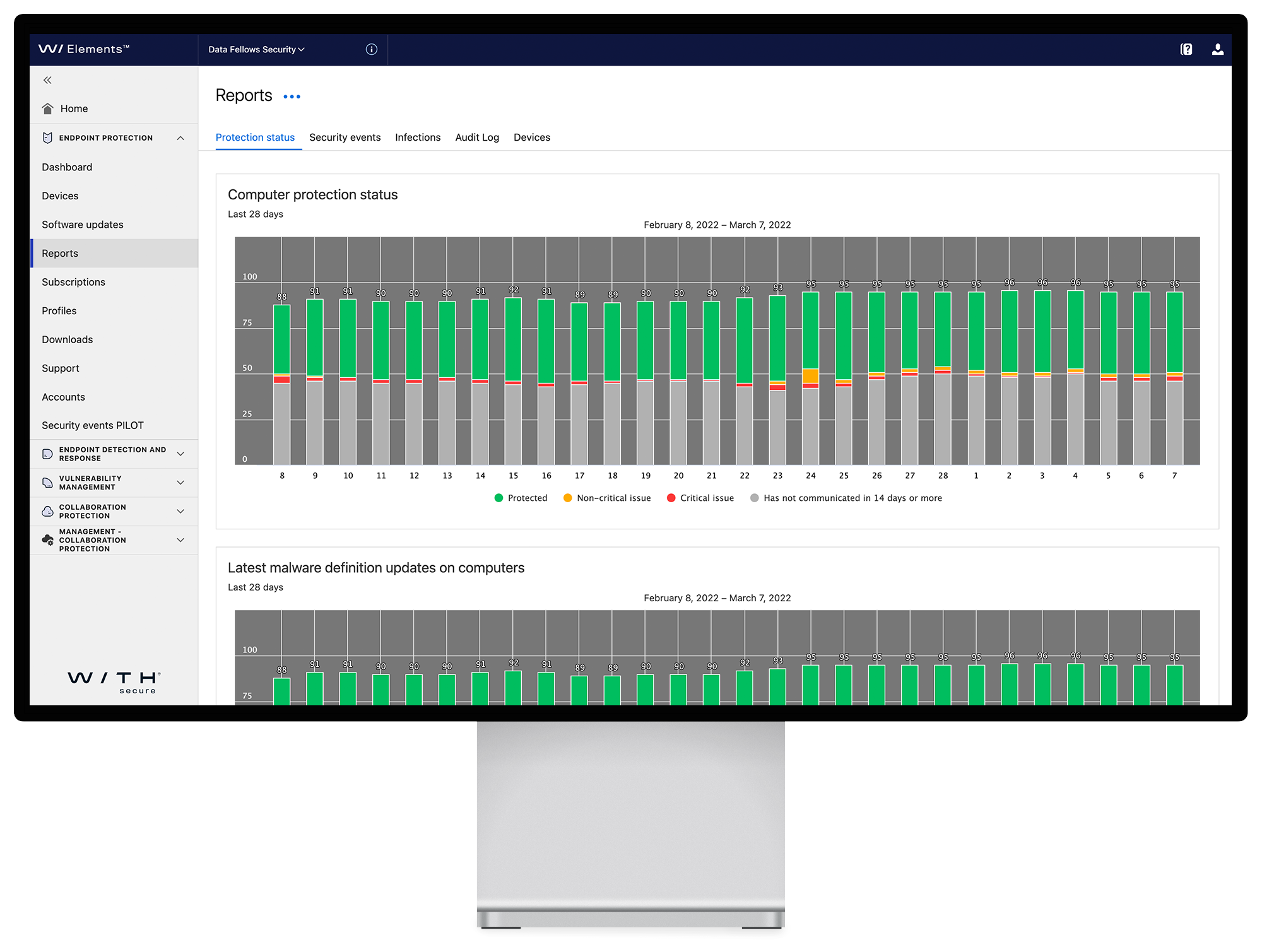
Mac protection
The diversity of today's endpoints means you need to secure more than just Windows PCs. 55% of businesses are now Mac-friendly,* and when the user base increases, attackers follow. Attacks on Macs are increasing, and your business needs to be ready.
WithSecure™ Elements EPP for Computers for Mac includes multiple defensive layers that together, provide powerful protection going well beyond traditional anti-malware. Artificial intelligence, machine learning and real-time threat intelligence zone in on the most evasive threats. WithSecure™ Elements EPP for Computers for Mac also takes advantage of modern MacOS security capabilities for peak effectiveness, without sacrificing usability or performance.
Why WithSecure™ Elements Computer Protection for Mac?
Modern protection is much more than anti-virus. WithSecure™ Elements EPP for Computers for Mac brings you the latest in multi-layered security, going far beyond traditional antivirus protection.
1
WithSecure XFENCE
Monitors and protects Macs against all threats, like ransomware, back doors, and exploits.
2
Real-time threat intelligence
WithSecure's Security Cloud identifies, analyzes and prevents new and emerging threats.
3
Multi-engine anti-malware
Detects a broader range of malicious features, patterns, and trends.
4
Extensive web protection
Blocks access to malicious and phishing sites, limiting exposure to harmful content.
Industry-leading Mac security
WithSecure™ Elements EPP for Computers includes XFENCE, a unique security capability for Macs. It protects Macs against malware, trojans, back doors, misbehaving applications, and other threats by preventing applications from accessing your files and system resources without explicit permission.
The tool leverages advanced rule-based analysis to monitor apps that attempt to access confidential files and system resources, enhanced by the threat intelligence provided by Security Cloud to minimize false positives and user interaction through allow/disallow prompts.
Real-time threat intelligence
The WithSecure™ Security Cloud is our own cloud-based threat analysis system. It utilizes Big Data and Machine Learning, among other input, to continuously add to our knowledge base of digital threats. The Security Cloud is constantly in touch with client systems, identifying new threats as they emerge and providing protection within minutes.
A cloud-based threat analysis service affords many benefits over traditional approaches. We gather threat intelligence from hundreds of thousands of a large number of client nodes, building a real-time picture of the global threat situation. Within minutes, we use that knowledge to protect our customers.
For example, if DeepGuard's heuristic and behavior analysis identifies a zero-day attack, the information is shared with all protected devices via the WithSecure™ Security Cloud - rendering the advanced attack harmless mere minutes after initial detection.
For more on the functions and benefits of WithSecure™ Security Cloud, consult our technical whitepaper.
Superior malware protection
Our computer security component utilizes our multi-engine security platform to detect and prevent malware. It offers superior protection to traditional signature-based technologies:
- Detects a broader range of malicious features, patterns and trends, enabling more reliable and accurate detections, even for previously unseen malware variants
- By using real-time look-ups from the WithSecure™ Security Cloud, it can react faster to new and emerging threats in addition to ensuring a small footprint
Prevent access to malicious sites
Browsing Protection is a key security layer that proactively prevents end-users from visiting malicious sites. This is particularly effective, as early intervention greatly reduces overall exposure to malicious content, and thus attacks.
For example, Browsing Protection will prevent end-users from being tricked into accessing seemingly legitimate phishing sites, accessing malicious sites through an email link, or getting infected through malicious 3rd party advertisements on otherwise legitimate sites.
The feature works by fetching the latest reputation check of the websites and their files from WithSecure's Security Cloud, based on various data points such as IP addresses, URL keywords and site behavior.

Bulk up your security with an experienced cyber security partner.
For strong defense you need automation, but you need human expertise as well. You can buy Elements as a fully-managed subscription service from one of our certified partners, which means a whole team of world-class cyber security experts will always have your back.
WithSecure™ Elements EPP for Computers Premium
You can get WithSecure™ Elements EPP for Computers in Standard and Premium versions.
| Feature | Standard | Premium |
| Software Updater | X | X |
| DeepGuard 6 | X | X |
| Managed Firewall | X | X |
| Security Cloud | X | X |
| Multi-Engine Anti-Malware | X | X |
| Browsing Protection | X | X |
| Web Traffic Protection | X | X |
| Web Content Control | X | X |
| Connection Control | X | X |
| Device Control | X | X |
| Application Control | X | |
| DataGuard | X | |
| Endpoint Encryption | X |
Get started now
1
Start with the free 30-day trial
Fill in the form and you will receive an email requesting the details we need to start your trial. Start your free trial in minutes and see how WithSecure™ Elements works in action.
2
We'll be in touch
We will reach out to you in a few days to make sure that you've had a smooth start and to help with any questions or concerns.
3
Boost your security with a dedicated partner
We will support you in finding the right partner to help you get the most out of WithSecure™ Elements Endpoint Protection for Computers.
Free 30-day trial
Try out WithSecure™ Elements for 30 days. We’ll start you off with two award-winning core components of Elements: Endpoint Protection & Endpoint Detection and Response.
- Industry-leading Windows, Mac and Linux workstation security with protection against malware, trojans and backdoors
- Get immediate visibility into your IT environment and detect cyber attacks and IT problems in minutes
- Respond to threats with automation and guidance or get help with difficult threat detections from WithSecure™.
Want to talk in more detail?
Complete the form, and we'll be in touch as soon as possible.
Part of WithSecure™ Elements
You can use WithSecure™ Elements Protection for Computers alone, or as part of the WithSecure™ Elements cyber security platform. This full cloud-based platform covers vulnerability management, endpoint protection, endpoint detection and response, and Microsoft 365 cloud protection – all managed through a single security center to streamline everyday operations and let you focus on the tasks that only your teams can perform. Replace complexity with simplicity.